How To Earn With Memereum
Start earning with Memereum by exploring the methods below. From staking to referral bonuses, review each option to maximize your potential and choose what suits your goals best.

EARN USDT
Step 1
- Go to the buy page on Memereum’s website.
- Click on “Connect Wallet”
- Connect your wallet using Wallet Connect.
We recommend to use Trust Wallet or MetaMask.
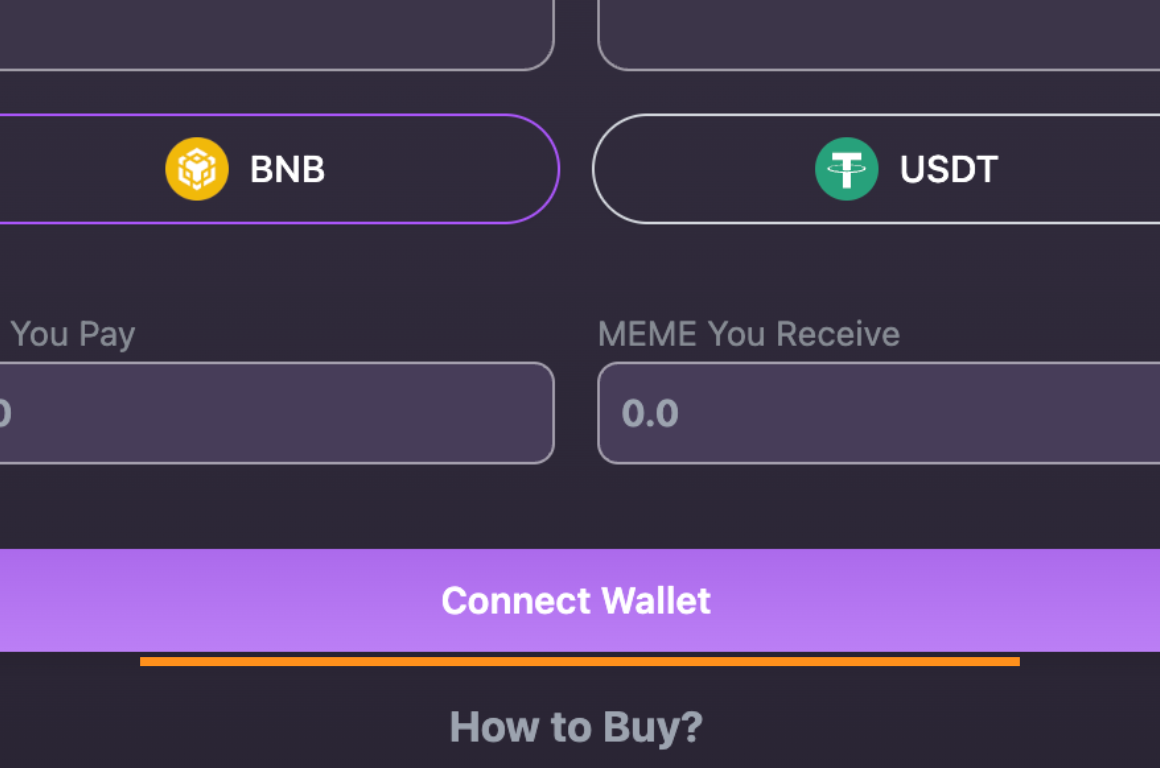
EARN USDT
Step 2
- After connecting your wallet, check your rank.
- Your rank is based on the amount of MEME that you purchased.
- If you haven’t purchased MEME, you will automatically get “goldfish” rank.
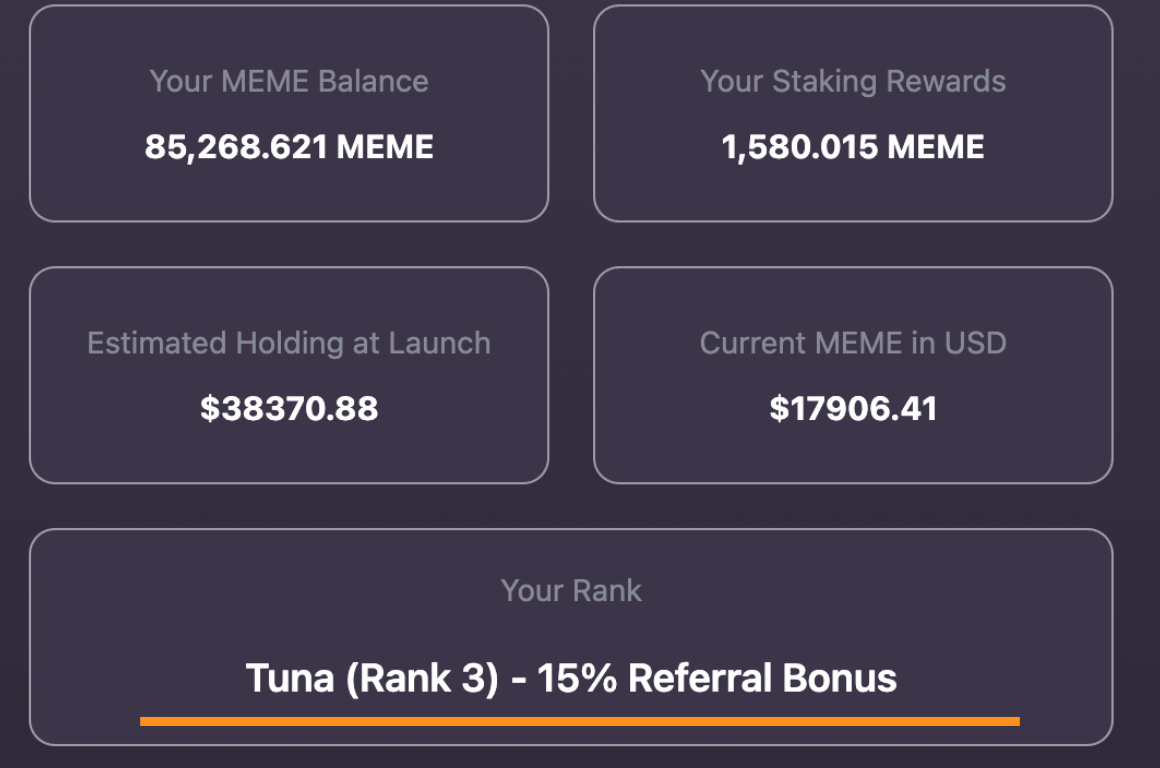
EARN USDT
How Rank Is Determined:
Ranks are determined, based on the amount of purchased MEME:
- Golfish: 0-1904 MEME (5% Referral Bonus)
- Salmon: 1905-19028 (10% Referral Bonus)
- Tuna: 19029-95237 MEME (15% Referral Bonus)
- Shark: 95238-190456 MEME (20% referral bonus)
- Whale: 190457+ MEME (25% referral bonus)

EARN USDT
Step 3
- After connecting your wallet, scroll down and click on “Referral Link”
- Pop up with your referral link will open.

EARN USDT
Step 4
- By default, when someone buys using your referral link – you get paid in MEME.
- To switch to USDT referral payouts click on “Switch to USDT Rewards.”
- After, it will say: “USDT Referral Rewards Activated”

EARN USDT
Step 5
- Share your referral link on social media/with friends/family, and get paid automatically to your wallet within 24-48 hours after the referral is completed.
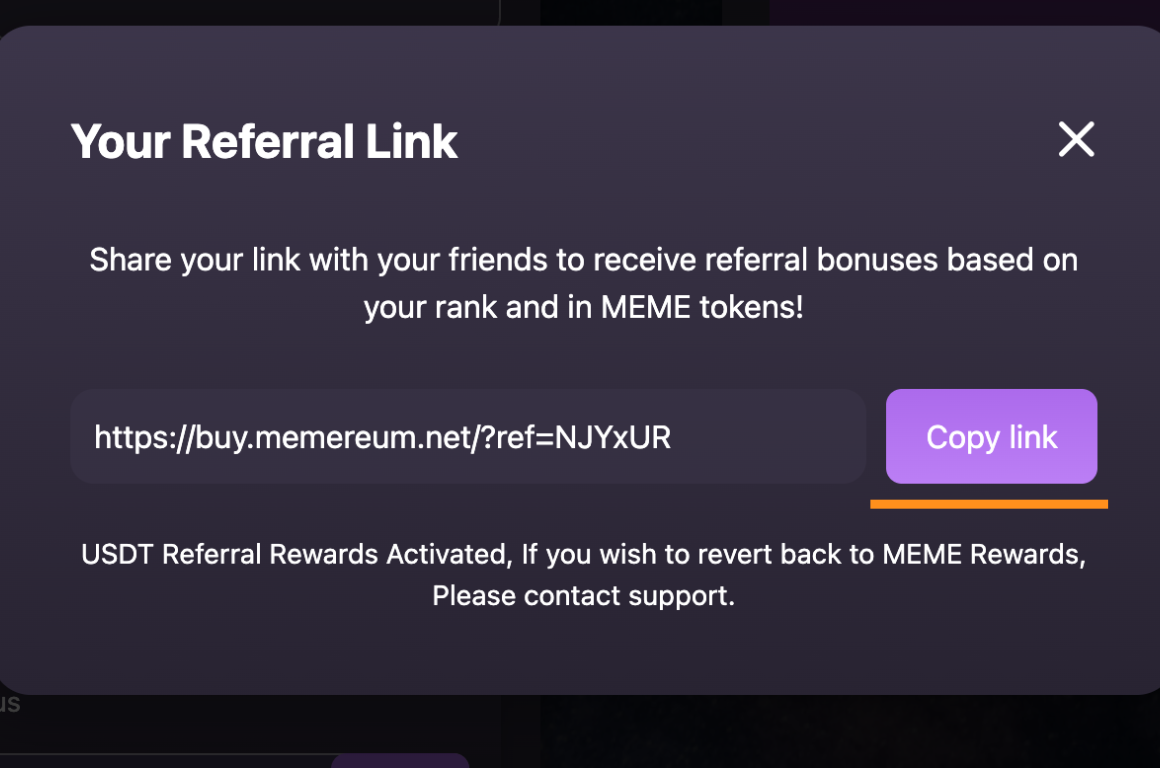
Frequently Asked Questions - Rewards
Do I need to buy Memereum to Participate?
Can I view my progress?
V2 SweepStake with live dashboard is coming soon! However, rest assured as soon as referral is completed, the team can see it internally and process your payout within 24 hours 🙂
Can I upgrade my Rank?
Of course! Simply purchase more MEME to upgrade your rank and get higher referral bonuses.
What does Referral Bonus Mean?
For example, you have a rank of shark, you can invite your friends to purchase Memereum using your referral link and you will get paid 20% of the amount that they purchased to your wallet.
Referral payouts are available in MEME or USDT.
